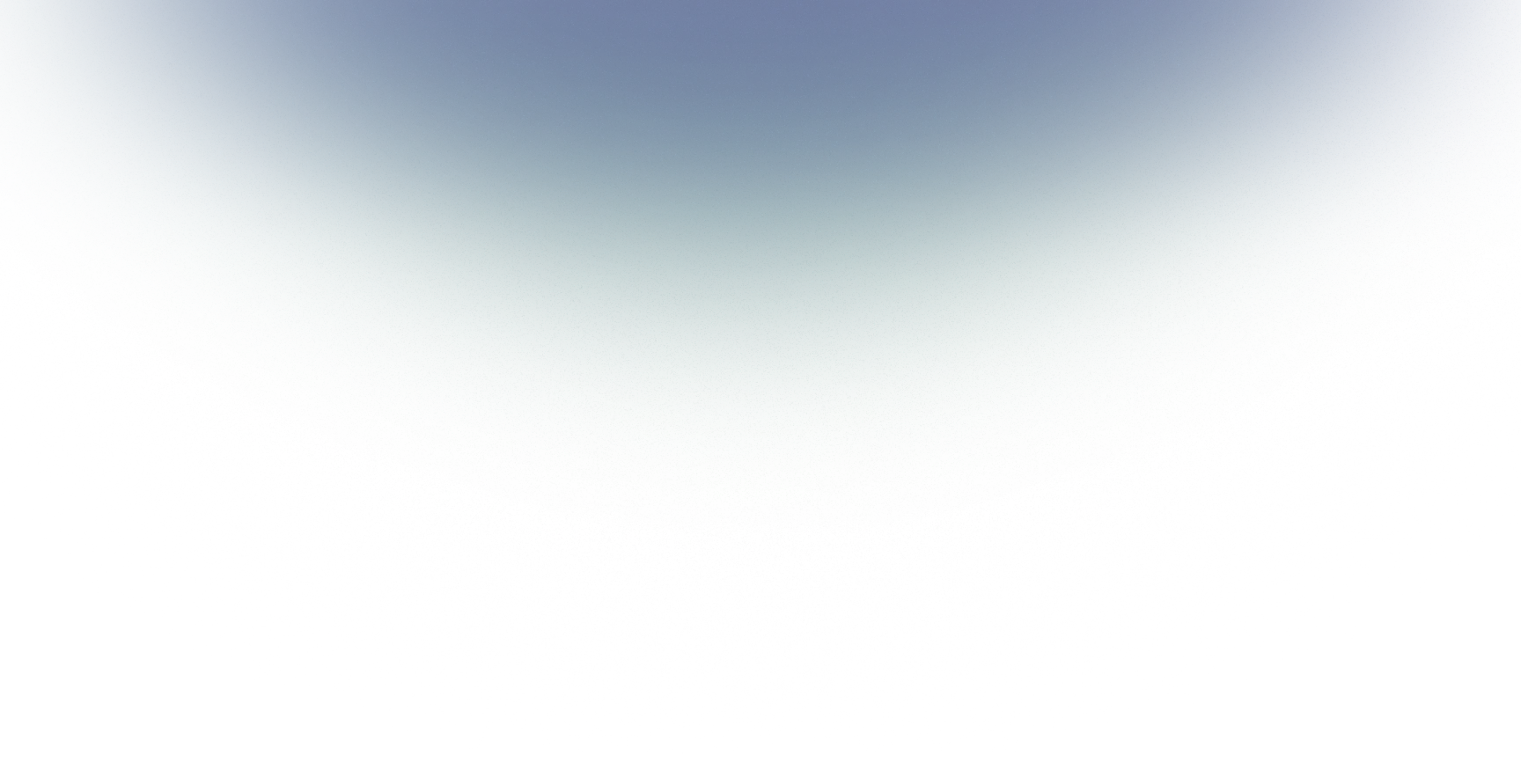
The #1 Cluely Alternative
Highlight vs Cluely
Cluely is for meetings; Highlight covers your meetings and the rest of your workday—with transparent, encrypted desktop context and flexible integrations.


Loved by 500,000+ users and teams worldwide!















Why choose Highlight over Cluely?
Coverage
Meeting recordings
On-Screen awareness
Integrations
Customization
Getting Started
Pro Pricing Model
Highlight provides comprehensive AI assistance with universal context awareness, while Cluely offers more limited functionality.
3 reasons people choose Highlight

Privately captures what matters on your screen
Highlight auto-detects action items from your selected apps, so you never miss one.

Records meetings, no annoying meeting bots
Instant meeting transcripts and summaries, across all your meetings platforms.

Work with any kind of context
Select text, upload files, take screenshots, transcribe audio, and more.
Get answers to questions Cluely can't answer
Write a response to this customer's query
Provide accurate answers to questions using your personal knowledge base.
What were the action items from our daily sync?
Go from long meetings and countless discussions to actionable items immediately.
Catch up on what we discussed last week
Quickly catch up on key topics and decisions. Be better prepared and share updates with your team on Slack.
Draft release notes for the next release
Use past meetings to draft release notes and update documentation in apps like Notion and GitHub.